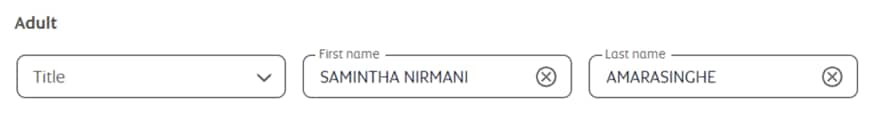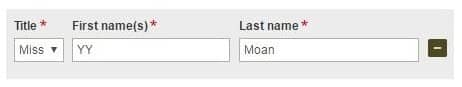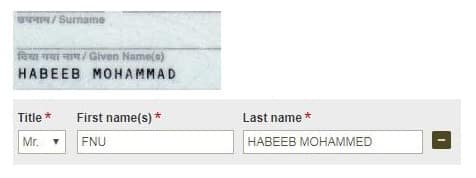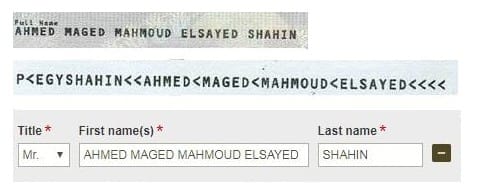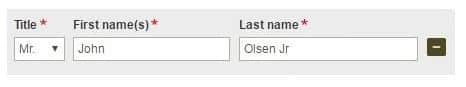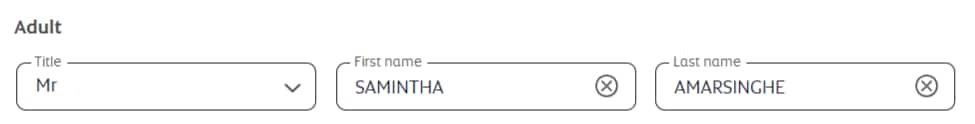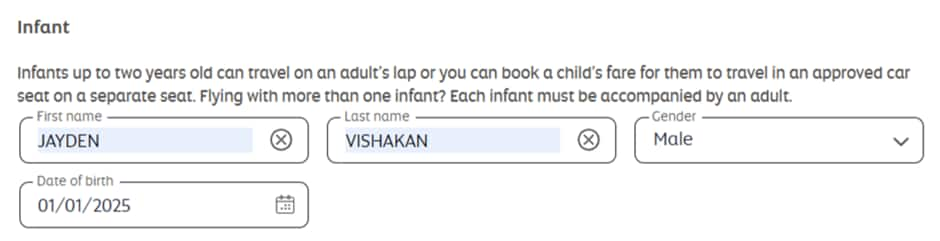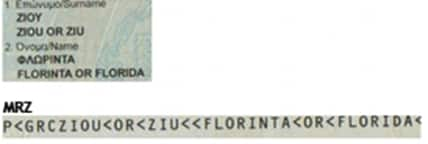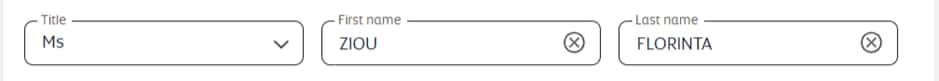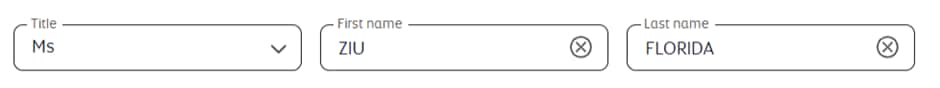- You can enter up to 57 characters (including spaces, title, infant name, passenger type, and date of birth for the US region) in total across all name fields.
- Enter your given names (first and middle) in the first name field, followed by your title.
- Enter your family name in the last name field.
- For Example:
- First Name: SAMINTHA
- Middle Name: NIRMANI
- Last Name: AMARASINGHE